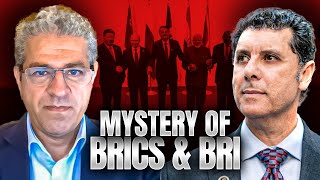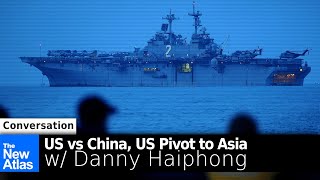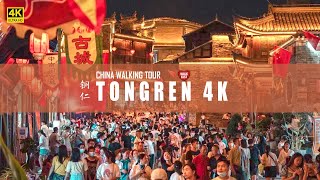|
Geo-politics - 2021 review, and what might be in 2022.
With The New Atlas - Angelo Giuliano and Brian Berletic ...
Anything one hears on MSM, or social media, is probably BS.
Real freedom is when there is a pause between propaganda and reaction - when one stops to first think (am I being duped?) ...
Keep being real and sane is this crazy world. The world is full of richness. But insanely imbalanced in distribution. That's the reality, so long as the many are duped into believing that that is how it should be !
Into 2022, cherish what you have and love all around you. Always be above division and manipulation.
In China, the people are family. In the West, the people are livestock.
While China acts to build a better world, the West only strives to try to preserve its dominance. Sad, but true.
Bonus film - with Pascal Coppens ...
|
 Planning war on China – part 14 : Silicon Valley and the US Offence department
Planning war on China – part 14 : Silicon Valley and the US Offence department
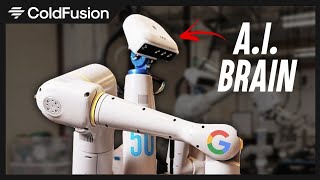
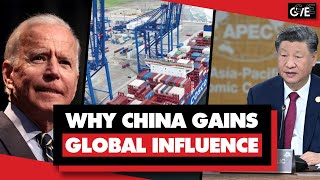



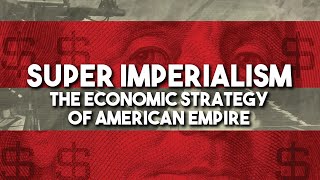

![Quote (from the BBC `news` website, 19th February 2023) : `Meanwhile, friends of the detainees [supposedly lockdown protesters], anxious and worried for their own personal safety, continue to keep tabs on the situation and share information. Many of them live overseas and did not attend the November protests . . . [about saving lives with lockdowns]. ` The lockdowns might have been over the top, but doubtless saved many lives - so that is a matter of debate; and the `protesters` might have had some good arguments [one might say], but the key thing here is whether in reality it was all a Western attempt at subverting China; and if one looks at other articles around the same time / leading up to these `protests` [greatly exaggerated], that seems to indeed be the case. Again, in the BBC`s own words : Many of them LIVE OVERSEAS. In the BBC`s own words : Many of them LIVE OVERSEAS. LIVE OVERSEAS. This is a very important point to keep in mind : these people were not there, but somehow have something to say, and their `not even there` tale is being pushed by MSM. It is the XinJiang / HK scam repeated over, and over, and over again. Who are these people and who do they work for ? [Well hidden of course] Not knowing these facts, why trust them ??? Enough of the BBC - they have no credibility; we are not going to do this every day [when see excrement, step over it, it is not worth analysing]; the lies are easy to spot, if you look. Open your eyes . . . And always remember that propaganda is the first move in war - demonise your `enemy` [everyone `else`]. While frustration can be understood, covert agendas [and foreign recruits?] are another thing. For sure, though, the `daily hate` will continue; and shame on them. *** Once the venom is extracted, the disease is cured. *** Bonus film - the US spent millions of dollars shooting down $12 hobby balloons . . . A thought on the latest BBC's daily China hate article](https://img.youtube.com/vi/1EFiAy8THFA/mqdefault.jpg)




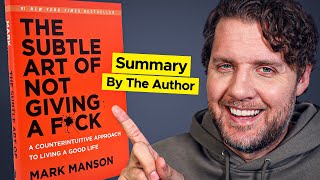








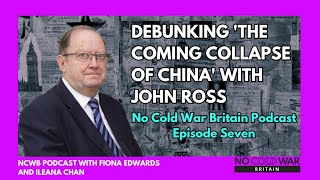


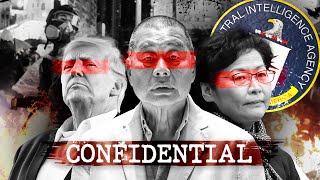
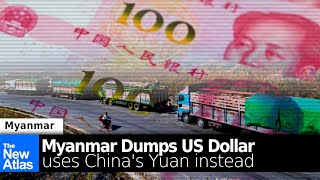



![`US-sponsored separatist groups, backed by Washington for decades, are being mobilized to attack and undermine activities related to the BeiJing 2022 Olympics, starting with the torch relay in Greece. I explain the background of the “Free Tibet” movement and how the US government, through the CIA, backed it as early as the 1950s and transferred its operations to the National Endowment for Democracy (NED) [or `Dominion` / enslavement]. ` With The New Atlas . . . Bonus films - terror activities by US-backed `opposition` in Myanmar . . . Bonus film 2 - subverting the `left` . . . Bonus film 3 - on Ecuador . . . Bonus film 4 - on Cambodia . . . They say : `How dare you put your face in front of my fist ! Serve your master. Or else. ` More . . . On the US plan to nuke Chinese cities - as revealed by Daniel Ellsberg, famous for the `Pentagon Papers`, with NuMuves . . . On the Falun Gong cult . . . *** Planning war on China - part 11 - don't miss it ***](https://img.youtube.com/vi/2w31eNNcGVU/mqdefault.jpg)