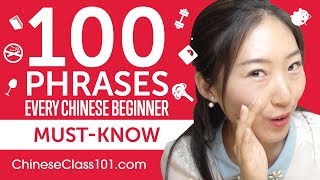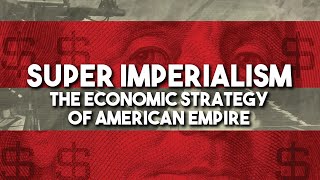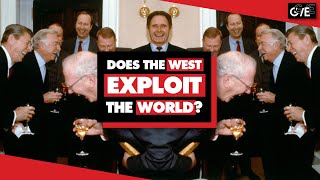|
With China Walking Tour ...
FengHuang Ancient Water Town Visitor Guide
Fenghuang Ancient Town, located in western Hunan Province, is one of China's most well-preserved ancient towns, known for its picturesque riverside setting, traditional wooden houses, and rich cultural heritage. This guide will help you explore the town’s unique charm and provide practical information to ensure a memorable visit.
Overview of Fenghuang Ancient Town
History & Culture: Fenghuang, meaning "Phoenix," was built in the Ming Dynasty (around 1704) and is a stunning example of traditional Chinese architecture and riverside living. The town is home to the Miao and Tujia ethnic minorities, whose distinct customs, folk art, and architecture add a rich cultural layer to the town's charm. Strolling along the banks of the Tuojiang River, you’ll be surrounded by ancient stilted houses (diaojiaolou), stone-paved streets, and peaceful bridges that seem frozen in time.
Why Visit: With its well-preserved historical architecture, vibrant local culture, and scenic river views, Fenghuang is a must-visit destination for those interested in Chinese history, culture, and photography. Visitors can enjoy riverboat rides, explore narrow alleyways, and visit local shops selling traditional crafts.
Key Attractions in Fenghuang
Tuojiang River
The lifeblood of Fenghuang, the Tuojiang River runs through the heart of the town. Stroll along its banks, take a boat ride, or photograph the iconic wooden houses perched on stilts over the water. The river comes alive at night, with beautifully illuminated buildings reflecting on the water.
Diaojiaolou (Stilt Houses)
The stilted wooden houses that line the Tuojiang River are some of Fenghuang's most recognizable architectural features. These traditional houses, built by the Miao people, offer a glimpse into the area's ancient construction techniques and local way of life. Many of these houses are now home to cafes, guesthouses, and shops.
Hongqiao Wind and Rain Bridge
One of the most famous landmarks in Fenghuang, the Hongqiao Bridge is a beautiful covered bridge with traditional Chinese architecture. It serves as both a pedestrian passage and a scenic spot for photographs. Inside, the bridge hosts shops selling local crafts and snacks.
East Gate Tower
The East Gate Tower (Dongmen Tower) was originally built as part of the town's fortifications during the Ming Dynasty. This well-preserved tower offers great views of the ancient town and the river. A walk through the gates is a step back into the town’s historical past.
Miao Ethnic Museum
This museum provides an in-depth look at the culture, history, and lifestyle of the Miao ethnic group, which is native to the Fenghuang area. It is an excellent stop for those interested in learning more about the rich cultural traditions of the region, including their festivals, clothing, and traditional crafts.
Travel Tip: While the daytime charm of Fenghuang is undeniable, the town is especially magical at night, when the lights illuminate the riverside buildings and bridges, creating a serene atmosphere for evening strolls.
Practical Travel Information for Fenghuang
When to Visit
The best time to visit Fenghuang Ancient Town is during the spring (April-May) and autumn (September-October) seasons, when the weather is pleasant, and the crowds are more manageable. Summer can be hot and humid, while winter, though quieter, can be quite cold, especially in the mornings and evenings.
Getting to Fenghuang
By Air: The nearest airport is Tongren Fenghuang Airport, which is about 30 kilometers from the town. From the airport, travelers can take a bus or taxi to reach Fenghuang. Alternatively, visitors can fly into Zhangjiajie or Changsha and take a bus or train to the town, though this will involve a longer journey.
By Train: Fenghuang does not have a train station, but the nearest train station is Jishou Railway Station, about 50 kilometers away. From there, travelers can take a bus or taxi to Fenghuang, which takes about an hour.
By Bus: Regular buses run from nearby cities such as Zhangjiajie, Jishou, and Changsha. The bus journey from Zhangjiajie to Fenghuang takes approximately 4 hours, while it is around 6 hours from Changsha.
Accommodation
Fenghuang offers a wide range of accommodation options, from budget guesthouses to boutique hotels. Many of the traditional stilt houses along the river have been converted into guesthouses, offering a unique stay with scenic river views. For those seeking more comfort, hotels in the town center provide modern amenities. It’s recommended to book in advance during peak travel seasons.
Cultural Sensitivity
As Fenghuang is home to ethnic minorities such as the Miao and Tujia, visitors should be mindful of local customs. When visiting minority villages or interacting with locals, it's important to respect their traditions and dress modestly. Always ask for permission before taking photographs of local people, especially in more rural areas.
Language
Mandarin is the official language, but many locals also speak the Miao language. English is not widely spoken, so it's useful to have a translation app or learn a few basic Mandarin phrases to make communication easier.
Local Cuisine
Fenghuang’s cuisine reflects the flavors of Hunan Province, known for its spicy dishes. Be sure to try the local specialties, such as sour fish soup (suantang yu), Miao-style grilled fish, and pickled vegetables. There are also numerous street food vendors offering local snacks like glutinous rice cakes and fried tofu.
Travel Tip: Fenghuang can be quite crowded during Chinese public holidays, especially the National Day Golden Week in October. Plan your visit outside these peak periods for a more peaceful experience.
Suggested Itinerary for Exploring Fenghuang
Day 1: Arrive in Fenghuang, check in to your riverside guesthouse, and take an evening stroll along the Tuojiang River to enjoy the illuminated scenery.
Day 2: Visit the Hongqiao Wind and Rain Bridge, explore the East Gate Tower, and take a riverboat ride along the Tuojiang River. In the afternoon, wander through the ancient alleyways and visit the Miao Ethnic Museum.
Day 3: Explore the surrounding countryside by visiting nearby Miao or Tujia villages, where you can learn more about their traditional crafts and culture. Return to Fenghuang in the evening for dinner and a relaxed evening by the river.
|
 How to use AliPay mobile payments for longer visits
How to use AliPay mobile payments for longer visits