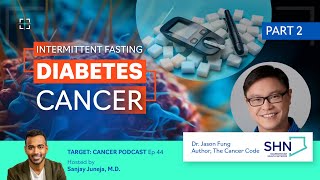An introduction to beautiful China 中国
An introduction to beautiful China 中国
Related Videos
Featured Videos

|
With Walk East ...
|

|
|

|
It is still possible to get by with cash from ATMs, but for longer visits it can be a good idea to set up AliPay (or WeChat).
Getting started with Alipay involves creating an account and setting up your payment methods. Here is a step-by-step guide:
### Setting Up Alipay:
1. **Download the Alipay App:**
- Go to your device's app store (Google Play Store for Android or Apple App Store for iOS).
- Search for "Alipay" and download the official app developed by Ant Group.
2. **Install and Open the App:**
- Install the Alipay app on your device.
- Open the app once the installation is complete.
3. **Language Selection:**
- Choose your preferred language for the app.
4. **Create an Account:**
- Tap on "Sign Up" or "Register."
- Choose your country or region and enter your mobile phone number.
- Create a strong password for your Alipay account.
5. **Verify Your Identity:**
- Alipay may require you to verify your identity. This could involve receiving a verification code via SMS.
6. **Add a Payment Method:**
- Link your bank card or credit card to your Alipay account.
- Go to "Me" (bottom right corner) > "Wallet" > "Add Card."
7. **Add Funds to Your Alipay Account:**
- You may need to add funds to your Alipay account. You can link your bank account for direct transfers or use a linked card for payments.
8. **Set Up Security Features:**
- Enable security features such as fingerprint or facial recognition to enhance account security.
- Set a payment password for additional security.
### Using Alipay:
1. **Making Payments:**
- To make a payment, tap on "Scan" and scan the QR code of the recipient.
- Enter the amount and add a note if necessary.
- Confirm the payment with your password or biometric authentication.
2. **Receiving Payments:**
- To receive money, the payer can scan your Alipay QR code.
- Confirm the payment on your Alipay app.
3. **Exploring Additional Features:**
- Alipay offers various features beyond payments, such as bill payments, transportation services, and investments. Explore the app to discover these options.
4. **Managing Your Account:**
- Regularly check your transaction history and account settings.
- Customize your profile and settings under the "Me" section.
5. **Security Tips:**
- Be cautious of phishing attempts. Always use the official app and avoid clicking on suspicious links.
- Regularly update your password and enable two-factor authentication for added security.
Remember that Alipay's features and interface may evolve, so it's a good idea to check for updates within the app or refer to Alipay's official website for the latest information.
|
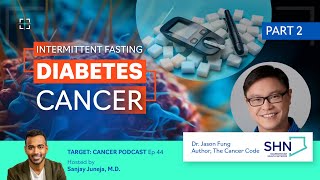
|
With Jason Fung ...
|
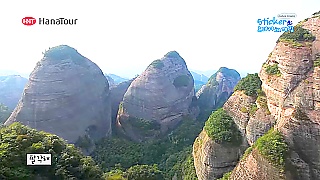
|
ShàoXīng is a water-town not far from HangZhou.
The East Lake is situated six kilometers (four miles) to the east of the historic ShaoXing city. The exquisite crescent-shaped lake is hemmed in by a hill formed of bluestone, a material widely used in building houses, bridges and roads. Stoneworkers have quarried from this hill since the Han Dynasty (206 BC-220 AD) and over time the hill became hollowed out, leaving only steep cliffs, a deep pool and a number of grottoes. During the Qing Dynasty (1644 - 1911 AD), the lake was beautified with diverse bridges, pavilions and willow trees.
Bonus film - peach tree orchard in ShaoXing ...
|

|
Runs from January 5th to the end of February each year.The artistic side of this cultural tradition derives from the making of wind-proof shells for candle-based lanterns using hollowed-out ice blocks.
|

|
With Einar Tangen ...
|

|
This could save your life; at least, help you to not waste it.
With Then & Now ...
The end section is not so great. It is not just about 'light touch regulation' as it is for each of us to realize how we personally, are addicted, and why, and what we can do to live in a better way.
|
Tag search ?


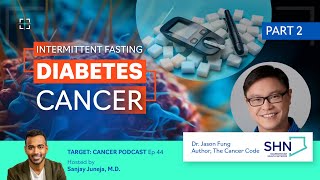


 An introduction to beautiful China 中国
An introduction to beautiful China 中国